Working TV add-on 1.20+
Download Download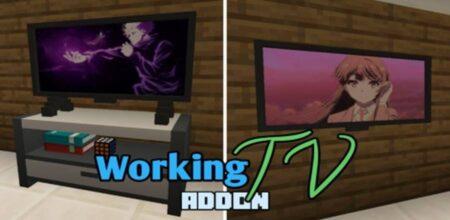
In virtually every household, you’ll find a television set. However, in the pristine realm of Minecraft, such technological marvels are conspicuously absent. Fortunately, players now have the opportunity to elevate their gaming experience with the Working TV add-on.

This remarkable addition introduces a fully functional television complete with lifelike textures to the game. Beyond its role as a mere decorative item for your virtual abode, the creator has gone above and beyond by incorporating some additional features.
Players can seamlessly switch channels and power the device on or off through straightforward interactions with the TV. The majority of the channels on offer are dedicated to anime series.


Here are the enhancements included in the most recent version:
- The addition of more animations.
- The elimination of screen shaking experienced by players when connecting to a network.
- Resolution of issues pertaining to the Alex model.
- To utilize this add-on, you must activate the “Experimental Gameplay” option in your world settings.
Here’s how to install it:
- Download the mod.
- Access the files using Minecraft.
- Activate the packs within the settings.
- Enable the “Experimental Gameplay” option.
- Launch your world and enjoy the enhanced experience.




![Minecraft 1.21.0.23 [Beta version]](https://mcpe-dl.com/wp-content/uploads/2024/04/maxresdefault8-2-450x245.jpg)
![Minecraft PE 1.20.80.05 [Release]](https://mcpe-dl.com/wp-content/uploads/2024/04/1-58-450x245.jpg)

