Newb X Legacy shader: 1.20
Download Download
If you’re keen on enhancing the visual appeal of Minecraft Bedrock without making substantial changes, you may want to explore the Newb X Legacy Shader. This minimalistic shader preserves the game’s original aesthetics and functions seamlessly with RenderDragon on both Windows and Android platforms, supporting Minecraft version 1.20.
Newb X Legacy: Tailor-made for MCPE 1.20 RenderDragon, crafted with Android and Windows users in mind.


Here are some noteworthy features of this shader:
- Lighting: You have the ability to customize the game’s natural lighting with intricate details, giving it a soft and natural appearance.
- Clouds: Enjoy the presence of soft, adaptive clouds that respond realistically to rainfall, enhancing the overall atmosphere.
- Sky: Experience the beauty of natural, vibrant skies that contribute an aesthetic touch to the shader, making your gameplay more immersive.
- Water: The water in this shader is characterized by its calm and soothing nature, remaining visually appealing while being lightweight in terms of resource usage.
- Rainy Weather: Many users appreciate the realistic rainy weather effect offered by this shader, which adds to the game’s immersion.
- Entities: Entities within the game world are enveloped in soft, harmonious surroundings, enhancing their visual integration.
- Color Correction: The Newb Shader employs a widely-used tone mapping method, giving it a distinctive and pleasing color tone.
- Sun/Moon: Enjoy a three-dimensional vanilla moon with all its phases, and experience an exceptionally smooth sun that preserves the original atmosphere of the game.






Shader Installation Guide:
- Download shader pack.
- Open the files using Minecraft.
- Activate the sets in the settings.
- Launch your world.



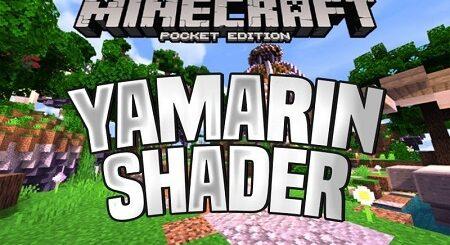
![Minecraft 1.21.0.23 [Beta version]](https://mcpe-dl.com/wp-content/uploads/2024/04/maxresdefault8-2-450x245.jpg)
![Minecraft PE 1.20.80.05 [Release]](https://mcpe-dl.com/wp-content/uploads/2024/04/1-58-450x245.jpg)


