Camouflage Door and Trapdoor addon 1.20.30
Download Download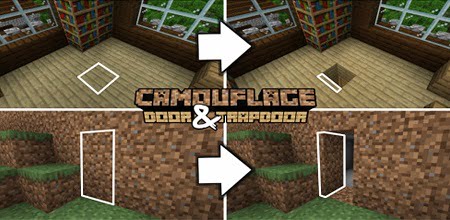
In the realm of Minecraft, players often seize the opportunity to construct concealed underground bases and storage facilities. Nevertheless, these subterranean structures come with a notable vulnerability – their entrances. The task of effectively concealing this critical aspect can indeed pose a considerable challenge. To address this issue, we propose the utilization of the Camouflage Door & Trapdoor addon.


This particular addon introduces a wide array of novel doors and trapdoors that seamlessly blend with regular blocks. These options offer a diverse range of designs, each meticulously crafted to ensure that entrances remain discreet, even under close scrutiny.

Here’s a step-by-step guide on how to craft them:
Commence by crafting a specialized workstation exclusively designed for creating items from this addon.
When crafting unique doors, you have the flexibility to employ nearly any type of block. The material you choose for crafting determines the visual appearance of the resulting doors and trapdoors. For instance, if you opt for Cobblestone in your crafting process, you’ll obtain a Cobblestone Door.

Customizing the appearance:
Certain doors offer two distinct installation options. For instance, to have a wooden texture on Wooden Doors, simply press the Sneak button.
Compatibility with addons:
This addon seamlessly integrates with texture packs, allowing blocks to adopt customized designs.
Drawbacks:
Doors comprised of two parts may exhibit a slight delay when closing.
Trapdoors can only be placed on the upper part.
Changes in the latest version:

Instructions for Installation:
- Begin by downloading the mod.
- Open the files using Minecraft.
- Activate the add-ons within the settings.
- Initiate the world.





![Minecraft 1.21.0.23 [Beta version]](https://mcpe-dl.com/wp-content/uploads/2024/04/maxresdefault8-2-450x245.jpg)
![Minecraft PE 1.20.80.05 [Release]](https://mcpe-dl.com/wp-content/uploads/2024/04/1-58-450x245.jpg)

